
| 80 hours | 2 hrs per day | English |
| Projects: 16 hours |
Integrated Project Management brings together the power of BIM, Primavera P6, and Power BI to elevate your project management skills. You'll start with the basics of BIM and Primavera, understanding their integration and benefits. Then, you'll delve into BIM fundamentals, learning workflows and processes. The course covers Primavera P6 in depth, teaching project setup, scheduling, and navigation. You'll explore data exchange between BIM and Primavera, create 4D models, and integrate schedules with BIM models. The final modules focus on leveraging Power BI for data extraction, transformation, and visualization, enabling you to generate insightful reports that enhance project decision-making.
Upon completion of this course, you will be able to:
4D model creation
Integration techniques
Use of Primavera in BIM projects
Schedule On Demand
| 80 hours | 2 hrs per day | English |
Enquire now
We will assist you get in an internship or full-time role after course completion:
|
Sr. CAD Operator Pune |
|
|
BIM Engineer Trainee - Electrical Sivakasi / Chennai |
|
|
Interior Designer Chennai |
|
|
Draftsman - Mechanical Sukhrali, Gurugram |
|
|
Technical Trainee - Design Chennai |
|
|
Design Engineer Mumbai |
|
|
Architects Chennai |
|
|
Interior Designer Vesu, Surat |
|
|
BIM Engineer Trainee - HVAC Sivakasi / Chennai |
|
|
Front-End Web Developer Pune |
|
Construction Project Management
Visualization and Reporting
Project Scheduling and Planning

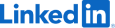 |
CloudKampus Certified programs are job-role based courses. With these courses, we help students acquire skills for specific jobs across industries. We give hands-on training and direct exposure to the real-world job requirements to the students, who are required to work on projects for each module. We help them apply for internships and job opportunities, after they successfully complete the programs.
The duration of the program ranges from 80-100 hours, which include a minimum 16 hours for projects.
You are required to create an account with us at CloudKampus.com first. You can enroll yourself in any CloudKampus Certified program from your 'dashboard'. You can also select batches online yourself or get our Program Advisor to do it for you.
You will have to work on projects for each module. Our tutors will assist you in doing all your projects.
Most of our CloudKampus Certified program are approved by NSDC - but not all.
Industry internships are made available for all CloudKampus Certified program. That is our promise. However, students will have to meet basic requirements specific to each program.
Upon the successful completion of the program, and offering your feedback, you can download your certificates from your dashboard. For NSDC-approved program, you will have to share additional information - the details of which are available in your dashboard.
We do not provide you software. But we will assist you in installing the student version or trial version.
Reference materials are available as eBooks. You can read them online. But you will not be able to download them.
Yes. Recordings of the missed classes/sessions will be made available upon request.
Once you have chosen a schedule / batch, you cannot change it.


7 Courses
Schedule on demand
Executive Diploma in Interior Architectural Design
260 Hours – 2 Hours/day
$2999
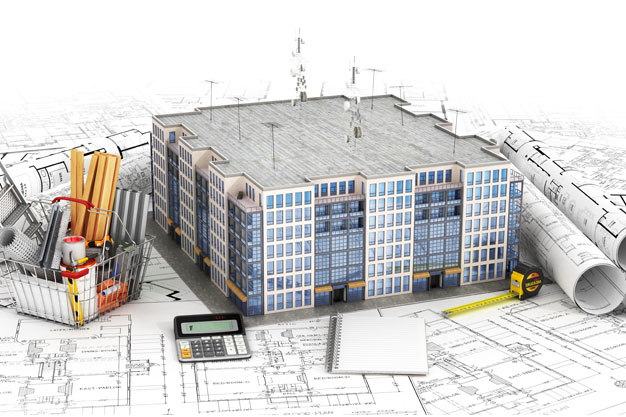

5 Courses
Schedule on demand
Certified Interior & Exterior Designer- Architectural
100 Hours – 2 Hours/day
$1079
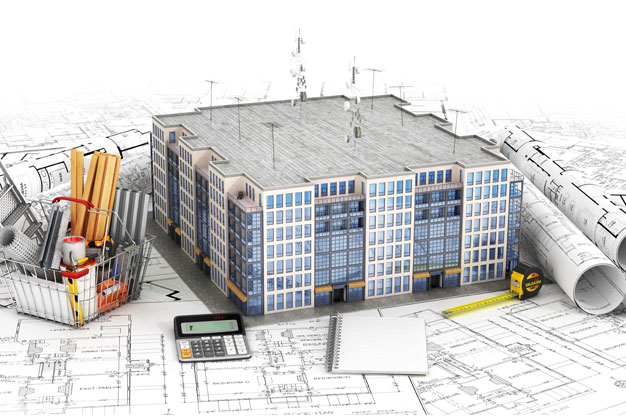

5 Courses
Schedule on demand
Certified Interior & Exterior Architectural Designer
100 Hours – 2 Hours/day
$1079
© 2024 CloudKampus. All rights reserved.